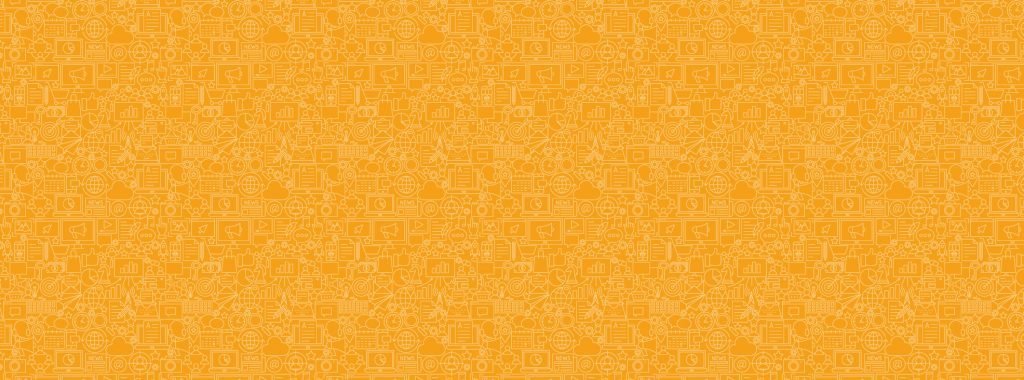SUPPORT CENTRE
Template Library
We've created handy email templates to make it easier for you to get started. Email templates are predesigned for your convenience, but have the flexibility to be edited if needed (e.g. change images, colours, text, or add more content).
There are 2 ways you can access the template library.
- From the Create a new campaign tile on your gCast dashboard.
- From the Template library tile on your gCast dashboard.
From here, you can choose to "use this template" to immediately start sending the email to your members, choose "edit" to edit and add content before sending it to members, or create your own template for future use.
Edit a Drag & Drop Pro template
In the edit mode, you can directly select any of the elements on the email to be edited.
To add new elements, choose from the options on the left panel and drag it into the email builder.
To edit any selected element or general styling, use the tools on the right panel.
To preview your email across various device sizes, use the preview tool on the top right corner.
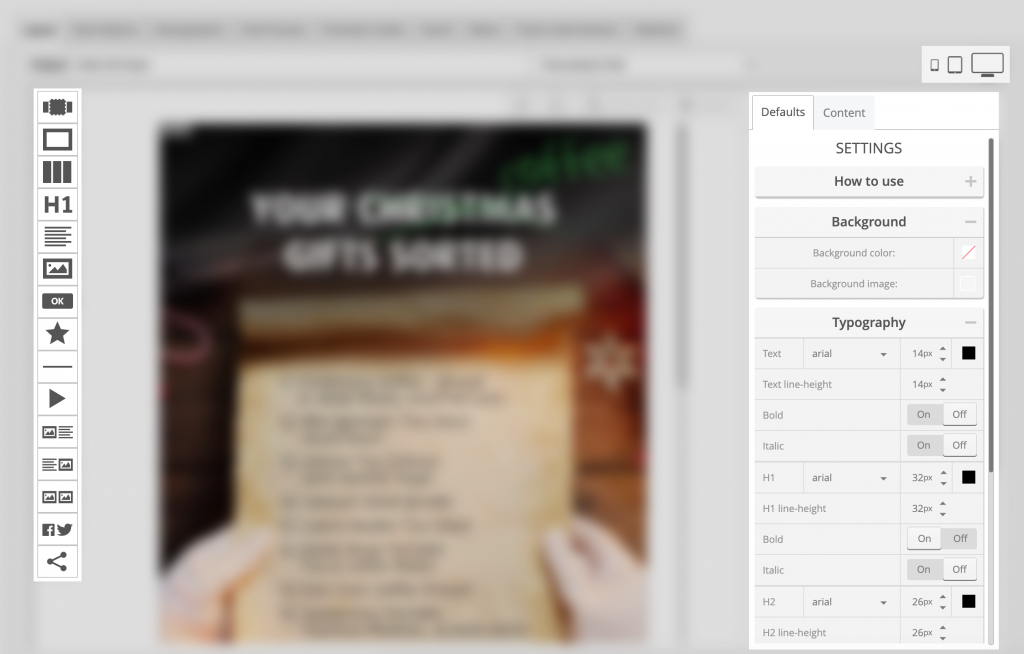
Edit a Drag & Drop Email Creator template
In the edit mode, you can directly select any of the elements on the email to be edited.
To add new elements, choose from the "Layout" options on the right panel and drag it into the email builder.
To edit any selected element, use the "Edit" and "Styling" tools on the right panel.
To preview your email across various device sizes, use the preview tool on the top left corner.
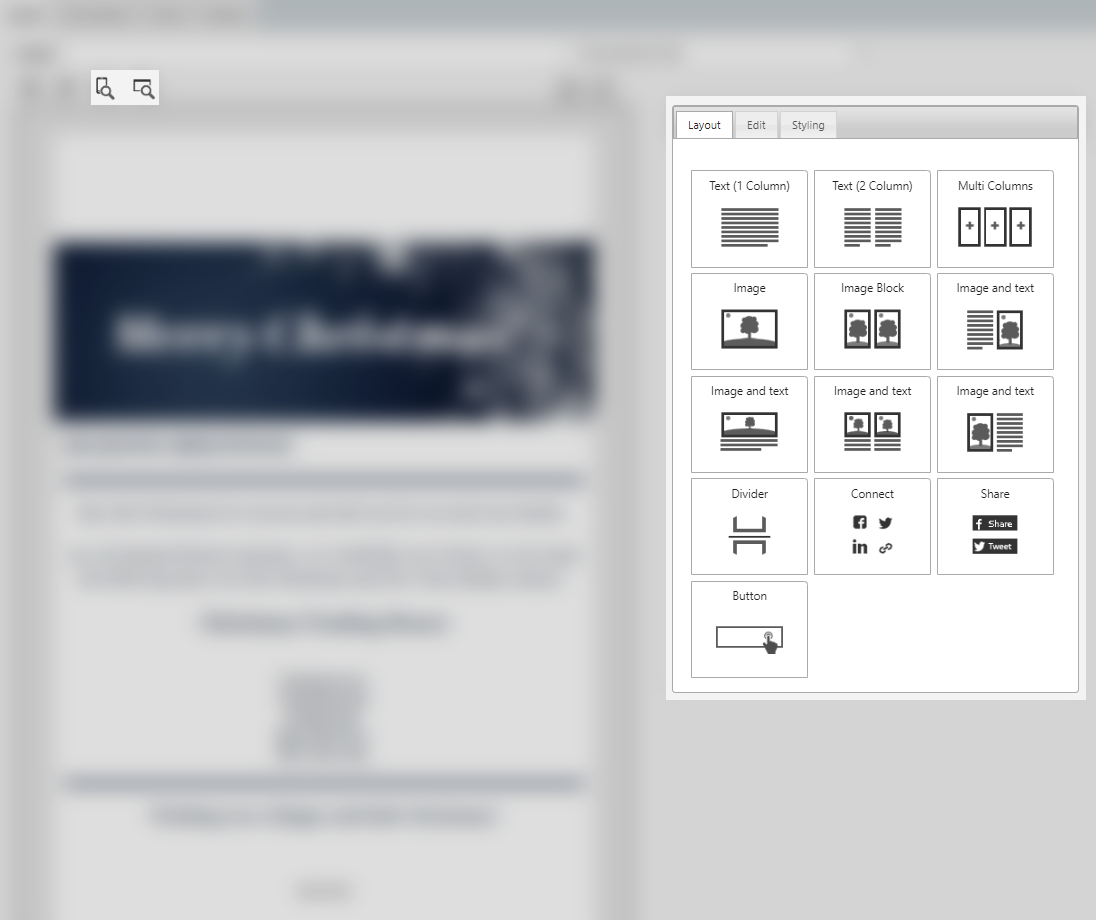
Edit a HTML template
The HTML email editor works like any standard HTML or WYSIWYG editor.
Caution: make sure you are familiar with HTML code editing or know someone who can help you, as applying incorrect HTML code can cause errors in your email.
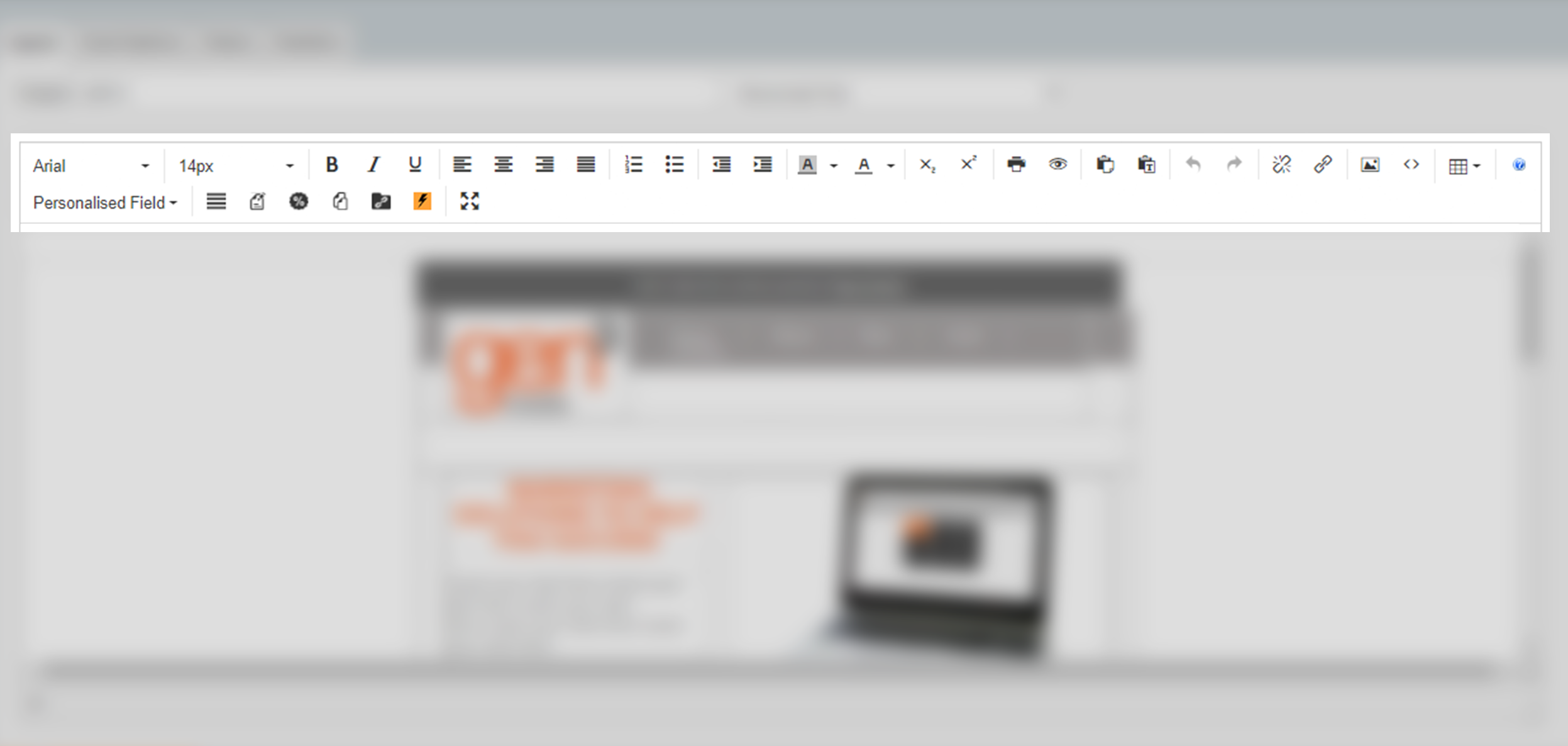
As a general rule when editing your email content, be sure to avoid using words or phrases that may cause your email to land in your recipient's spam/junk folder. Click here to learn tips on what spam trigger words to avoid.
For advanced settings or help with editing your email template, get in touch with our support team.